Google My Business is a free way of engaging with your customers, giving users easy to follow directions to your location and appearing in local search results.
You will have seen local businesses appear in a pack of three whenever you search for a local service such as a hairdresser, hotel or restaurant. While these are the most common businesses people search for, any business can set a profile up.
With more and more customers using localised search terms, often including “near me”, it’s essential that businesses adapt their search strategy for this behaviour change. If you don’t, your competitors certainly will, and they’ll appear in the local listings where you could be.
Your business listing can do a lot for your business, but it can be daunting when you first start out. Here are some things to consider when you’re setting up your new listing.
Make sure your business listing is up to date
The average business is found in over 1,000 searches every month, so you can’t afford to not be giving users the right information every time
Go through your profile and make sure your contact information is up to date. Take the time to double check your location is displaying in the right place on map results so you aren’t sending customers to the wrong location when they try and find you.
It’s also worth checking that the phone number you have listed is answered 99% of the time. If customers have made the effort to call you from a listing, you need to make sure someone is waiting to answer!
Track your listing’s performance
To help you see how your listing is being used, Google gives you regular insights into how it’s performing, essentially a mini Google Analytics.
You can view its performance for the last week, month and quarter. From the insights tab, you can see how often you’ve appeared in searches, how users found you and what actions they took once they found you.
If you’ve got a call tracking system, such as Mediahawk or ResponseTap, you can take this analysis even further by analysing the actual phone calls made from your listing.
Maybe you’re consistently getting phone calls asking about opening hours or where the best place to park is? You can take these questions and build out the information on your website to answer them so that your team has fewer calls to deal with. It’ll also go a long way towards improving the user experience for your customers.
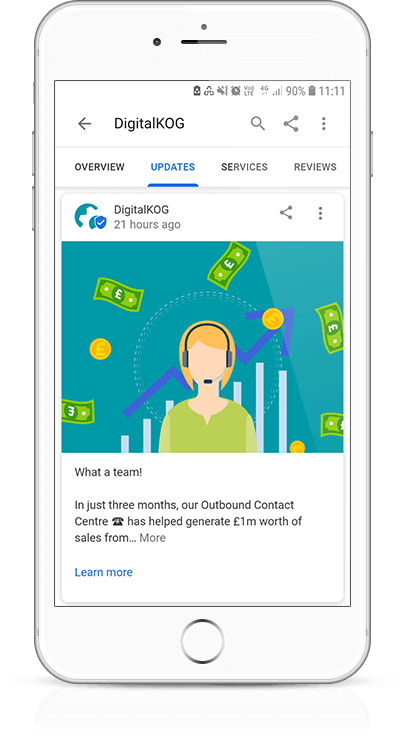
Share updates about your business
If a customer has found you on the search results of Google Maps, it makes sense to put your best foot forward. Google My Business gives you the option to promote offers, events and to simply publish updates about your business.
The guidelines Google gives for uploading to your feed is simple: keep it about your business. Include a high-quality image with your post to help it stand out on mobile – the recommended best image size for a Google My Business post is to make sure it fits a 4:3 aspect ratio.
Zero-click searches are on the rise (searches where a user gets the information they want, but doesn’t visit a website) thanks to featured snippets, booking tools in the search results and business listings appearing high up on mobile.
It’s important to give your customers as much information as possible before they decide whether or not to visit your website. Google My Business gives you a free and prominent way to do that.
Generate reviews
Trustpilot, Feefo and Review Centre are the most common review platforms on the web, and they all charge you for using their services. Google My Business is free and gives users a place to leave you a review that will almost immediately appear in the search results. With 93% of consumers saying online reviews impact their purchasing decisions, it’s worth investing the time to generate reviews.
While using this platform means anyone can leave a review and you can’t prevent negative reviews from being submitted, it’s a good opportunity to show excellent customer service. 45% of consumers say they’re more likely to visit a business that responds to negative reviews; they’re nothing to be afraid of.
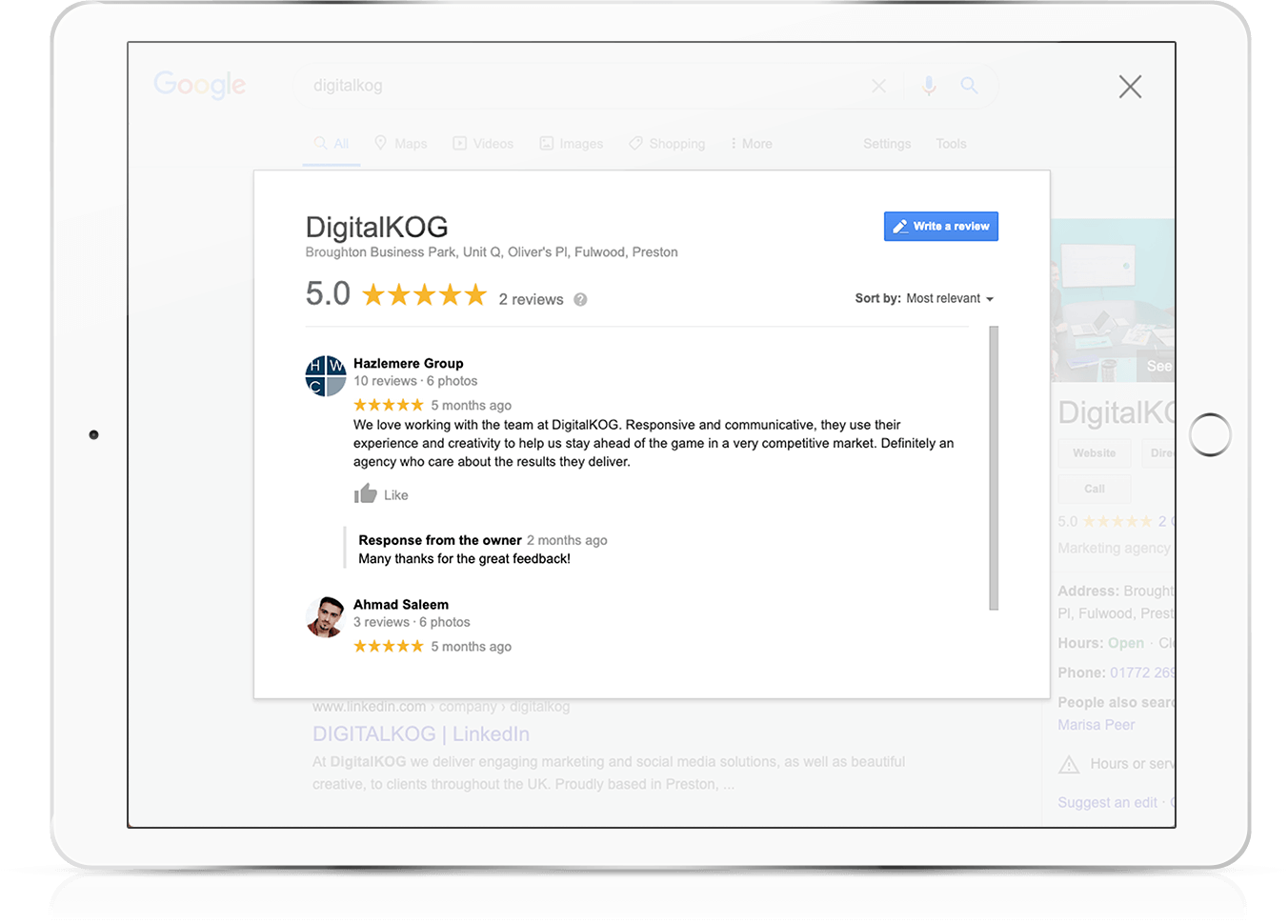
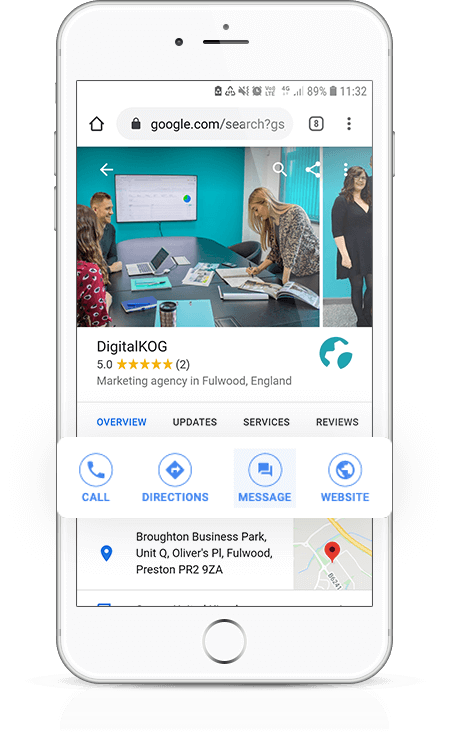
Invite your customers to get in touch.
Google includes a feature that lets your customers message you directly. Similar to Facebook Messenger, this is another way to get customers engaging with your business.
Through the Google My Business app, you can book appointments, request quotes and answer questions as they come in. You’ll receive notifications through the app when you get a new message encouraging you to reply. Google expects you to reply within 24 hours, so we recommend working towards this time period.
There’s certainly a lot to do when you first set up a listing and if you aren’t used to the system, it can feel overwhelming. That’s why we’re here to help you! For more information and advice on how to improve your site,



